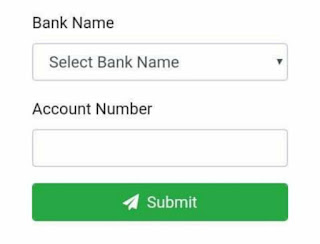
NYIF LOAN: Step-by-Step procedure on how to updates your NYIF Account
Tuesday, July 6, 2021
Comment
NYIF LOAN: Step-by-Step procedure on how to updates your NYIF Account
NYIF loan update: this is how to update your details if your loan is not yet approved
The NYIF has placed a new bottom where you should update your bank details if your loan is not yet approved
HOW TO UPDATE MY NYIF LOAN DETAILS
1. Open NYIF portal where you use to login to your dashboard
Here's the NYIF official Link
2. Scroll down to end bottom you'll see a bottom update your bank details
3. After it open it'll show you 2 option to select your bank name and account number
4. Click on save that's all
Here's the NYIF Portal


0 Response to "NYIF LOAN: Step-by-Step procedure on how to updates your NYIF Account"
Post a Comment