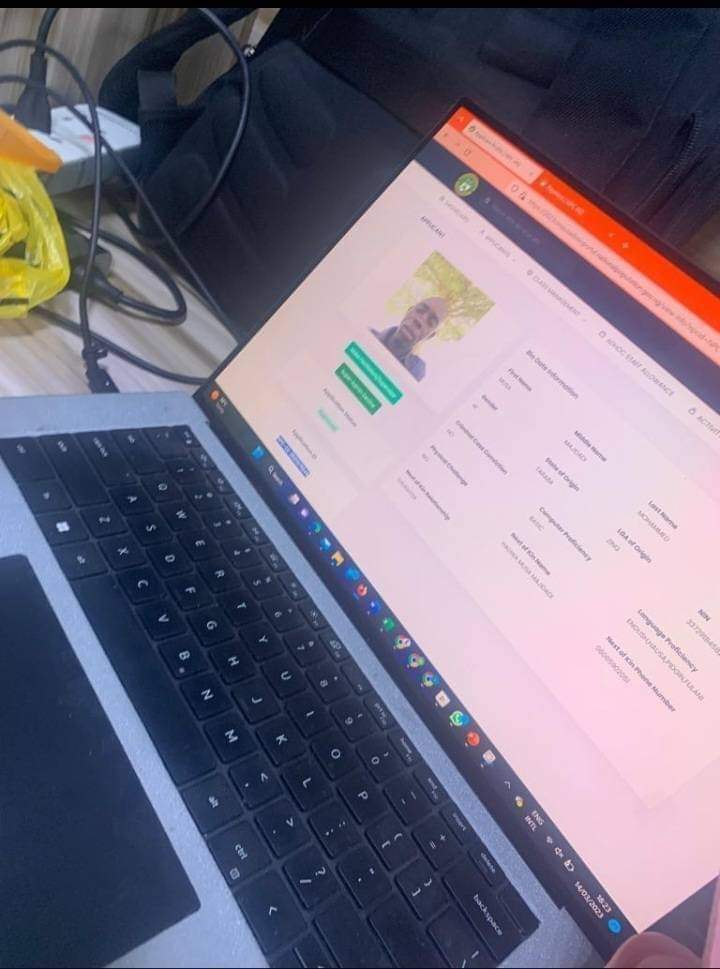
NPC Updates: How to Edit Your Application on the NPC Portal
NPC Updates: How to Edit Your Application on the NPC Portal
Would you like to make any modifications to your application for the National Population Commission (NPC)? This information is for you if your answer is "yes." We will walk you through the process of editing your NPC application in detail in this post.
Some people applied for positions after their initial training had ended, and others have moved since their last application; as a result, they can edit their applications to change to "enumerator" or "supervisor" and also change their current location.
Please be assured that you will be approved prior to or during the NPC training if your profile is accurate; however, if your profile contains an error, only God can assist you. Therefore, if you require any editing other than changing your NIN, follow the steps below.
How to edit your details on the NPC portal
Go to the NPC portal,
Click “Start Application,”
Select “Resume application”,
Enter your NPC Application ID,
Click “Proceed”
Edit the URL after you click on proceed, and put “/prev” without quotes after the URL where “ng” should be.
Hope this guide helps you? You can share your thoughts in the comment section below.
https://2023censusadhocrecruitment.nationalpopulation.gov.ng/


How to edit our NPC census
ReplyDeleteCan someone edit (change local government) after been approved?
ReplyDeleteMy name is musa Tanimu ogelebe
ReplyDelete08147655742 still pending