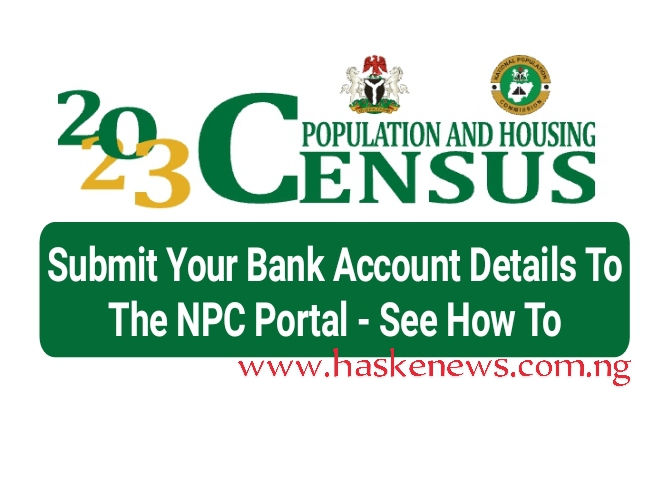
Submit Your Bank Account Details To The NPC Portal - See How To
Submit Your Bank Account Details To The NPC Portal - See How To
If you have not yet been approved, don't panic; you will soon be approved. A lot of us do not even check to see their approval status; some are approved and some are not. Those that are approved are asked to log on to their dashboard and submit their bank details. Do you know that the network problem may hinder your approval status? Here we are going to give you a step-by-step method of checking as well as submitting bank details. Please take note that in submitting your bank account details, don't use the following account, as it may stunt or cause problems in receiving your payment after the exercise. (i) Wallet Account (ii) Loan Account(iii) NYC Account(iv) Student Account and likes.
The total number of functionaries to be trained and deployed for the 2023 Census is 786,741 consisting of 623,797 enumerators, 125,944 supervisors, 24,001 Data Quality Assistants, 12,000 Field Coordinators, 1,000 Data Quality Managers, 1639 Training Centre Administrators and 59,000 LGA level facilitators
What Browser Can I Use To Check My Approval Status?
Above is the common question circulated to all National Population Commission ad-hoc staff. It's been about 5 weeks now if you used Opera, Chrome, Facebook, and many more browsers known to us. The portal is not working as it shows "Your connection is not private."
Browse to use: Phoenix Browser
Download: Download Phoenix Browser Here
How To Check Approval Status and Submit Bank Account Details
i. Step 1: Click on the link address https://2023censusadhocrecruitment.nationalpopulation.gov.ng you can copy the link address and paste it into the Phoenix Browser
ii. Step 2: Press on Check "Application Status"
iii. Step 3: "Enter Your Application Code" or NIN Number in the space provided
iv. Step 4: Press on "PROCEED" give some minutes to load due to network
v. Step 5: Checkout "Application Status: which among Pending or Approved"
vi. Step 6: if Application Status was "Approved" press on Submit Bank Details
vii. Step 7: Enter your Account Number, Select Account Type & Select Bank Name.


npc;ce-86141748588
ReplyDeleteEmeruo Emmanuel otega
ReplyDeleteLook at my account number
ReplyDeletePlease help me my account for NPC up to now show me pending what I do please
ReplyDeleteMy account is still showing pending, please what will I do
ReplyDeleteMine is still pending oo pls
ReplyDeletePlease I have been approved but anytime I tap on the submit bank details,it says the link I'm trying to reach is broken or doesn't exist.. what can be the issue pls
ReplyDelete