![Simple Steps to Download Your Original National Identification Number With Your Mobile Phone or PC[Screenshot Explanation] Simple Steps to Download Your Original National Identification Number With Your Mobile Phone or PC[Screenshot Explanation]](https://blogger.googleusercontent.com/img/b/R29vZ2xl/AVvXsEh58xgwqyO7n15fv__PTWCvAUS1UhCMUaqrC4DESEpIoOAZgAFSPN1k1jEPiidwV_AUSdIfXz_jBBWUsB3y3JZH_No6atCVwr6tjXRkZB6fXEuoICmzUG7BtaKLU6KuFwe7KZmHrKeW0QU/w320-h182/IMG_20200816_083521.jpg)
Simple Steps to Download Your Original National Identification Number With Your Mobile Phone or PC[Screenshot Explanation]
Sunday, August 16, 2020
Comment
Simple Steps to Download Your Original National Identification Number With Your Mobile Phone or PC[Screenshot Explanation]
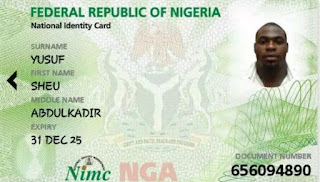
As evryone knows Collection of national Identification Number ID is not easy because of the covid-19 pendamic, So in this article i am going to teach you some simple steps on how to Download your Identification number with your mobile phone or Pc i attached each steps with screenshot explanation, Follow the steps one after the other.
Below Are The 4 Simple Steps to Download Your Original National Identification Number With Your Mobile Phone or PC.
Steps 1. Visit the Google play store on your phone Download and install the mobile application(IDCard)with the below link
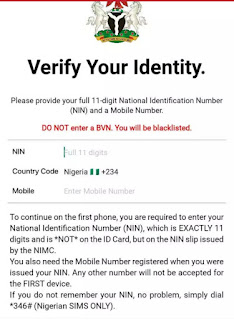
Steps 2.input your correct details using when registration check kindly, and then click the next icon on the right side of the page.
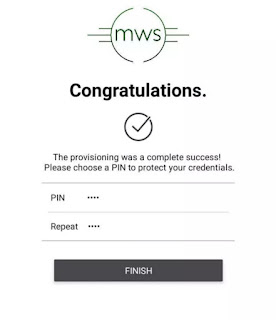
Steps 3. Examine the attestation and click "I Agree"in order to proceed the process.
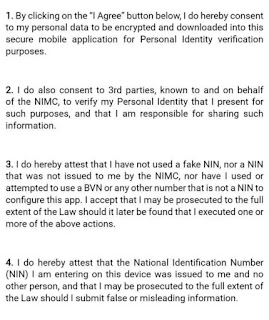
Steps 4. Fill of your needed pin number as well as repeated and hit the save icon.
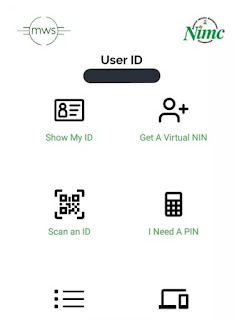
You can also used your IPhone to Download the ios version of the application with the below link
https://t.co/qpgKOeRSCI
Hope you enjoyed the tutorial, You can also ask question on the comment box so that we will guide you more


0 Response to "Simple Steps to Download Your Original National Identification Number With Your Mobile Phone or PC[Screenshot Explanation] "
Post a Comment